Introducing TheraNest’s AI notes enhancement

We’re excited to announce our new AI notes enhancement feature is available by default for new customers starting May 21, 2025. If you signed up before that date, you can enable it anytime from your Organization Settings. This feature polishes your notes quickly and easily, without sacrificing your quality or security. AI notes enhancement was highly requested by our customers, and we thank you for your patience as we took the time to implement AI thoughtfully and ethically.
What is AI notes enhancement?
AI notes enhancement helps you refine your clinical notes. After you’ve documented a session, you can enable AI notes enhancement to review mental health-specific suggestions. From there, you decide what to incorporate into your final notes. You remain in full control. Every suggestion is presented to you for review, and only the changes you approve will be included in your notes.
Here’s what you can do with AI notes enhancement:
- Enhance language: Improve clarity and professionalism in your wording.
- Correct errors: Fix spelling or grammar mistakes.
- Expand abbreviations: Convert shorthand like “DOB” to “date of birth” and “BPD” to “Borderline Personality Disorder.”
- Translate codes: Turn ICD-10 codes into full, written diagnoses.
- Organize notes: Transform bullet points into well-structured paragraphs.
How to use AI notes enhancement
Getting started is simple. When writing notes, you’ll see an “Improve with AI” option in key documentation fields.
You can review these suggestions and choose to accept them by clicking “Replace,” or discard them by clicking the “x” if you prefer to keep your original text. If you decide to replace the text, the AI-suggested content will appear in the note field, and you can further edit it before finalizing.
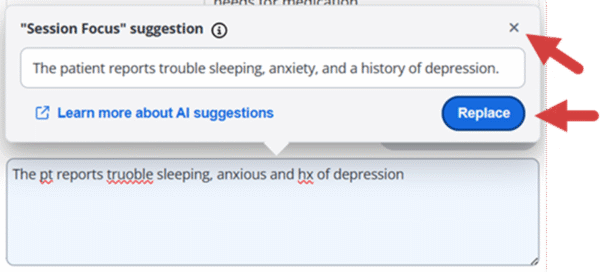
You can enhance Subjective, Objective, Assessment, Plan, Session Focus, Therapeutic Intervention notes, and more.
What if I don’t want to use AI?
We recognize that AI might not be for everyone, or you may prefer not to use it for every note. AI notes enhancement is enabled by default for all new customers starting May 21, 2025, but can be easily disabled. Here’s how:
- Go to Settings by clicking the Organization tab in the primary navigation bar.
- Click Settings in the side navigation.
- Under the Profile tab, find the option to Disable AI notes enhancement.
- Check the box and click Save Changes to turn off the feature.
For a detailed guide, check out our Knowledge Base article.
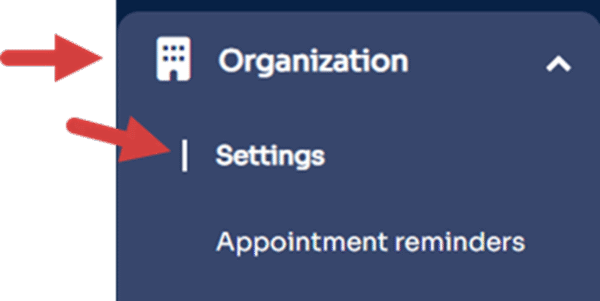
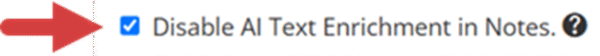
Important: If you became a customer before May 21, 2025, AI notes enhancement will not be enabled by default. You’ll need to enable it by following the steps outlined above.
Why use AI notes enhancement?
Your time is valuable.AI notes enhancement helps you reduce documentation time while creating more professional, accurate notes. You’ll spend less time expanding acronyms and fixing typos, and more time making sure your notes reflect your standard of quality. Our AI notes enhancement is designed to complement your expertise, not replace it.
Unlike other AI tools, this AI feature is built to integrate with the specific workflow of mental health professionals. It understands the sections of your notes, the contexts in which you work, and the pressures you face with documentation.
This focus on real-world needs is why our clinicians are already seeing benefits:
“The system has significantly improved the efficiency of my note-writing process. It allows me to quickly generate professional, well-structured notes that reflect the session content while also incorporating therapeutic language and interventions, such as CBT, RET, and play therapy.”
— LeAnn Oliver, LPC, LLC Your questions answered
How is my data protected?
You work with sensitive information. That’s why we’ve built this feature with privacy as a priority. Your client data is never used to train AI models, and all processing is HIPAA-compliant.
Everything remains encrypted and accessible only to authorized team members.
Learn more about our security policies here. You can also get more information about our ethical data usage here.
FAQ
While building our AI notes enhancement feature, we heard lots of questions from clinicians about how it works. These are the ones that kept coming up:
Will this replace my clinical judgment?
No. This tool only enhances what you’ve already written, and you review all suggested changes before they become part of your notes.
Is this the same as AI that listens to sessions and writes notes for me?
No. This feature only improves notes you’ve already written.
What if I don’t like a suggestion?
Simply click the X to dismiss any suggestion you don’t like.
How secure is my data?
All data is encrypted, HIPAA-compliant, and never used to train AI models. We take your privacy seriously and have implemented multiple safeguards to ensure your information remains protected.
If you have more questions, check out our FAQ page.
Ready to save time on notes?
The feature is already enabled in your account. The next time you start a note, look for the “Improve with AI” button.
We’re here to support you as you explore AI Notes enhancement. If there’s anything else you’d like to know, please reach out. Your feedback shapes the next improvements.






